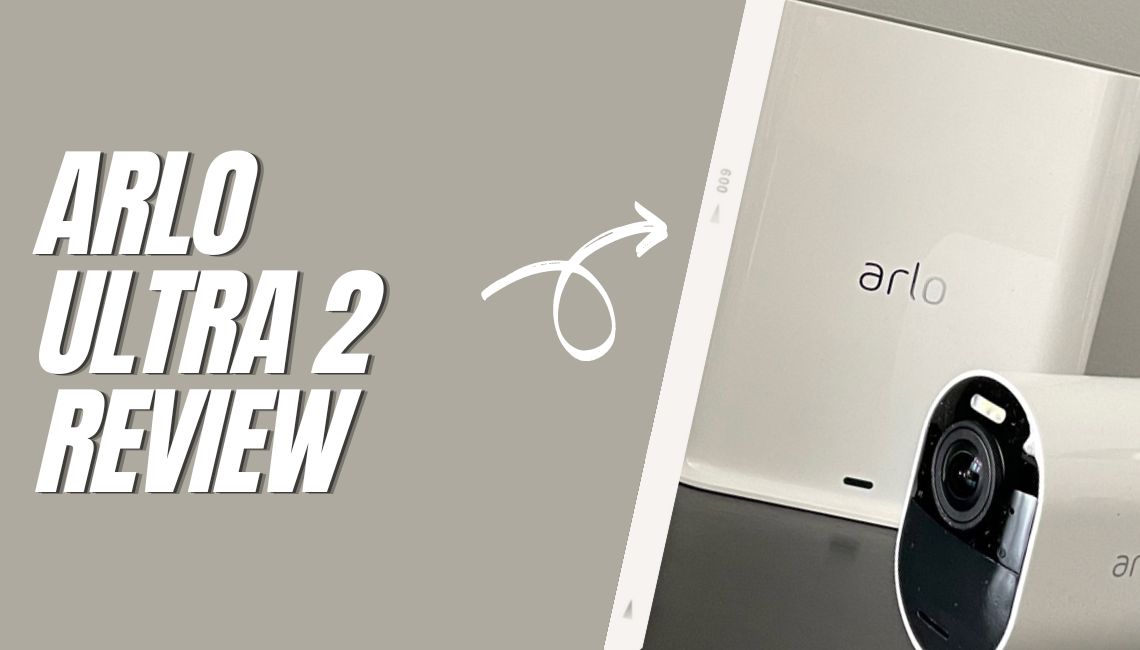
Introduction
Arlo Ultra 2 is a wireless security camera. It is the second generation flagship 4K camera of the “Arlo”. The wide variety of features make it one of the best home security cameras we’ve seen.
This ranges from the improved battery life to better connectivity and an even longer connectivity range. The waterproof 4K smart security camera is always rated as the best security camera.
Arlo Ultra 2 Features
Stand out or the most important feature of the Arlo Ultra 2 is its crystal clear 4K footage. It also comes with a 180-degree field of view. It has an auto-zoom and track, which is also a good security feature, this means that if the camera spots motion it zooms in on it and moves with it.
Arlo Ultra 2 has a built-in spotlight that can be set to turn on motion, and stay on continuously, pulsing or strobing to really startle an intruder. You can also manually trigger the in-built siren or set it to go off anytime it detects motion.
Arming and disarming the camera turns them off and is based on a schedule or your own location using geofencing. This is another good feature especially if you don’t like the idea of footage of you moving around the lawn or walking in and out of your house.
Another good feature is the cloud-based AI smart detection. With this feature, you can choose to turn on or off one or more options, including all motion, people, animals, and vehicles, plus you can have one camera and also packages. This will help reduce the number of unnecessary alerts you get.
In addition to smart alerts, motion detection, and rich notifications including where you can view video clips, it also gets you a custom activity zone and an e911 emergency calling which will be directly from the app.
Arlo Ultra 2 Design
The Arlo Ultra 2 has the same stylish monochrome design as its predecessors, the other Arlo home security cameras before it. That is a glossy white casing, which is removable, though, in one piece, it houses the removable rechargeable battery, while its sleek black face houses the 180-degree lens and the LED spotlight it comes with.
It is measured at 3.5 x 2 x 3 inches / 8.9 x 5.2 x 7.8cm (h x w x d), it’s a very compact home security camera, and the cameras are designed to be weatherproof too.
If you want to hard-wire the Ultra 2, you can use the magnetic charging pins on the down part of the camera, as well as the button to remove the casing. You can also mount the Ultra 2 on the wall with the screw mount connector on the back.
Alternatively, Arlo Ultra 2 can be mounted with a magnetic mount included in the box, although this is less secure than the screw mount since the camera can be detached easily. The camera can also be used free-standing without mounts.
It uses a SmartHub, which is what connects it to your router for internet access. The shinny white hub, which is measured at 6 x 4.7 x 2.1 inches / 15.2 x 12 x 5.3cm (h x w x d) is in keeping with the design of the Arlo Ultra 2 cameras, and it offers local storage for the camera’s footages through a microSD card slot if you prefer to rather not subscribe to Arlo Smart.
Arlo Ultra 2 Performance
The Arlo Ultra 2 records very clear, detailed color footage both during the daytime and at night. This is as long as the spotlight is triggered when motion is detected. You can still see small details even when the sun is shining so brightly, or dark shadows are being cast, all thanks to the HDR support.
The 12x zoom is also very impressive, because this allows the user to zoom in on small details when viewing the videos in the Arlo app. Afterwards, the 180-degree field of view eliminates the fisheye distortion which some other security cameras create.
Additionally, the Arlo Ultra 2 is very effective at detecting motion. though it was just the trial of Arlo Smart activated during testing, each notification highlighted whether the source of the motion was an animal, a person, or any other source.
There are some instances though where the camera can mistake washed clothes that are being hung on the line for a person. However the setting up motion zones in the camera’s field of view (which is another option offered through Arlo Smart) reduces the number of alerts that are received.
The camera can also be set to automatically zoom in when it detects motion, which is another good add-on, and then it can track the subject (even though this can be in a slightly lower resolution, because of how the image has been zoomed).
The in-built spotlight can be controlled manually or it can be set to switch on automatically, there’s also a siren feature, which likewise can manually be activated or set to be automatically activated.
Arlo Mobile App
The app has a very easy-to-navigate interface and it offers as much control over your home security cameras as you want.
When you open the app you are presented with a list of the Arlo security cameras that are installed in your home, with a snapshot of the one with the most recently recorded motion next to each one.
There is quick access from there to the settings menu for each of the cameras, where you can do stuff like setting up geofencing so that cameras can turn on or off based on your location, which is shared with the camera via your personal smartphone.
You can also adjust the speaker and microphone volume from the app, you can change the name of the camera, and then trigger the siren or the spotlight.
Let’s say you want to see past footage in chronological order, you will have to select the library tab from the bottom of the app screen, while the mode tab allows you to take control of how a camera behaves when you’re home or you’re away. There is also a more detailed settings section.
Integration with assistants like the Amazon Alexa, Google Assistant, and even the HomeKit means you can ask any of your preferred assistants to show footage from the camera on your TV, or on any other compatible smart display, as well as using the camera in some home automation.
Note that video storage and some AI features such as object detection require you to pay a monthly subscription fee for Arlo Smart, though the camera comes with a three-month free trial, after which this costs from $2.99 per month.
How To Set Up Arlo Ultra 2?

You must plug the hub into power and into your router via an ethernet cable, and then pair each camera to the hub before installing them.
Installation is pretty simple since it doesn’t have any wires, if you buy the 2-camera kit, then you get two different mounts, a magnetic and a screw-in mount. Both of them are easily adjustable and simple to install, requiring you to just tighten the three screws to secure them.
But deciding where to fix it might be a little challenge since it can go just about anywhere. If you connect it to the base station, you can mount it anywhere you want. Also note that the camera snaps magnetically onto the base, and that makes it extra easy to adjust the angle however you want.
You can install your camera following the below steps:
- First of all, set up an Arlo account, that is if you don’t have one already. Select Arlo Ultra 2 as the device you want to install.
- Then plug in the ethernet cable into your internet router and then do the same into the Arlo base station.
- Next, you insert the rechargeable battery into your Arlo Ultra 2
- And then the base station will automatically detect your camera. It will then ask you to select the correct serial number before it can connect.
- Next, you install the camera mount wherever you want to put the camera. (It should be an unobstructed view for the best outcome).
- Lastly, put the camera on the mount. You can now adjust the angle by magnetically attaching it.
When you need to swap batteries and charge them, you can always remove them.
Arlo Ultra 2 Battery Life
In addition to improved battery life, it can last 6 months without charging, which is superb. When recharging, it takes around 3.5 hours to be full, and it is also swappable.
The battery life of the Arlo Ultra 2, however, will depend on a variety of features, such as how much motion is detected, how often the live view feature is activated, how often spotlights and sirens are activated, or how often two-way microphones and speakers are used.
Since the camera is removable, you can easily swap it with a charged one while you’re charging the low one.
How To Charge Arlo Ultra 2 Battery?
The battery is very easy to recharge. Power adapter and USB cable are included for charging. You can purchase more than one battery, so you can charge one while the other one is in use.
Arlo Ultra 2 Price & Availability
The listing price from Arlo for its Ultra 2 camera is $599.99. It is a costly purchase, but well worth it for two cameras and a smart hub.
If you want to continue storing footage in 4K and using other smart features after the trial ends, you will need to subscribe to Arlo Smart at $4.99 per month. Those who need a high-resolution smart security camera or have connectivity issues should consider this.
It is available worldwide through Arlo’s website and other online retailers including Amazon. A 3-camera kit costs $899.99, and a 4-camera kit costs $999.99 in the US and the UK. There is also a single add-on camera that doesn’t include the smart hub; it costs $299.
Pros & Cons Of Arlo Ultra 2 Security Camera
We’ll discuss the pros and cons of the camera accordingly to help you decide if it’s worth a shot.
Pros
1. Great Video Quality
One of the few home security cameras on the market that records 4K footage is the Arlo Ultra 2.
2. Supports 5Ghz WiFi
Unlike any other Arlo security camera, Arlo Ultra 2 supports 2.4GHz and 5GHz Wi-Fi bands. A longer-range Wi-Fi connection is important if you have a large property.
3. Color Night Vision
Arlo Ultra 2’s built-in spotlight records good color footage both day and night.
4. Good Battery Life
Despite the short time trial, the battery can last for 6 months without charging. Although battery life depends on activate features.
5. Smart Detection Features
The camera comes with a smart feature that can detect the motions of humans, animals, or vehicles.
6. Rich Notifications
Motion detection can trigger instant alerts for users.
7. Digital Assistant Support
It comes with assistant integration with Alexa, Google Assistant, and even HomeKit.
Cons
A. Very Expensive
As a result of its excellent features, the Arlo Ultra 2 is a very expensive home security camera system.
B. Video Storage and Access
Only the SD card inserted in the SmartHub can be used to access local microSD card footage. The company says a fix for this is coming through, but nobody knows when.
C. Smart Hub Required
Cameras require a smart hub, adding to the growing costs.
D. Expensive Monthly Plans
The monthly plans to keep the camera running are very expensive, again, adding to the growing expenses.
E. The App Can Get Slow
This app can be frustratingly slow, especially if you need it urgently.
Conclusion
There are not many full all-around featured battery-powered security cameras out there today that are better than the Arlo Ultra 2. This wire-free camera offers crisp, 4K footage and total flexibility in placement thanks to its wire-free design.
Stick these things anywhere and keep an eye on what’s going on around your home. Though we would like to see a slightly better camera range. The battery life has improved and the AI-powered smart detection features are great too, cutting down on nuisance alerts. Arlo won’t disappoint you if those things are worth the comparatively high price to you.
VLM STAFF
Chloe Blake
Senior News Writer at Voice Life Media
Howdy, I'm Chloé Blake, a writer, and a little bit multimedia content creator.I run "Voice Life M...




