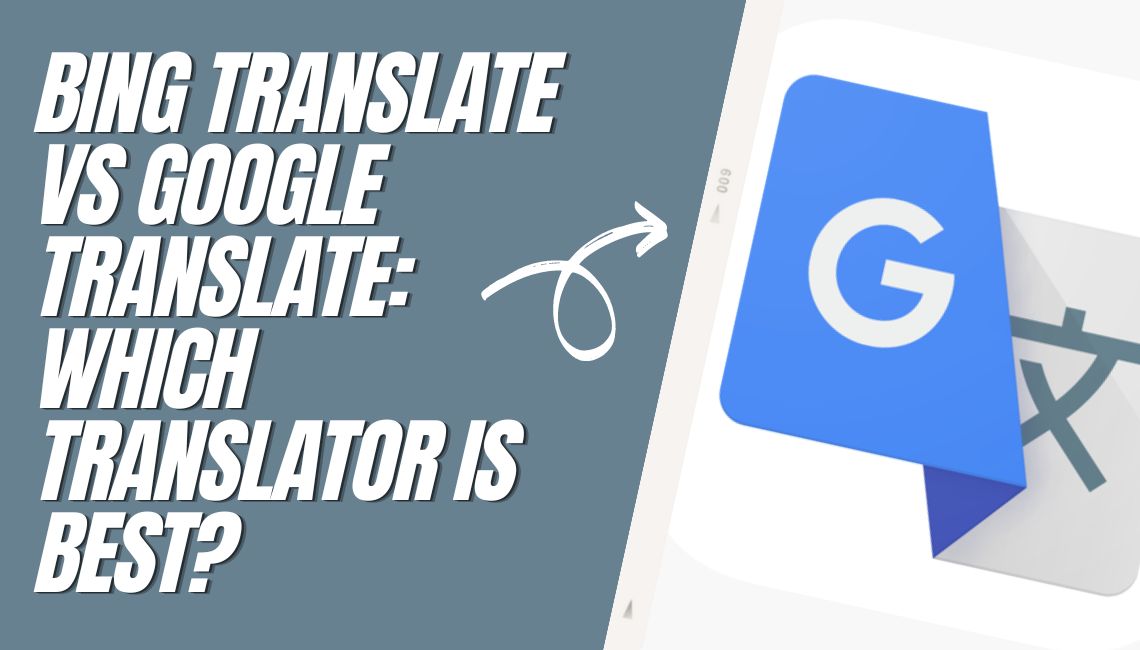
The way you translate between languages via free online translators like bing translate or google translate. It is a whole new game based on several factors such as accuracy, speed, language support, and more.
We know that Bing Microsoft Translator is performing awesome due to some of its characteristics, but it doesn’t make Google Translate entirely lagged out from the competition. On the contrary, it stands firm and is best in some of its features.
However, this comparison may sound too intimidating, especially when you aren’t a tech junkie. Or, you may not have enough time to deeply review each of the Bing Translate and Google Translate factors, which we already did for you in this comprehensive comparison guide.
We want to advise you to check the features of both the translators first before deciding on the better one, even if you’re thinking of using it for free. It will help you gather accurate knowledge and assist you in accessing certain features you may be unable to operate without prior knowledge.
What is Bing Translate?
It is Microsoft’s latest version of the machine translation mechanism that was launched between 1999 and 2000 by Microsoft Research. Ultimately, Bing Microsoft Translator was established in 2007, previously called Windows Live Translator.
The approach of Microsoft for machine translation is primarily data-driven. They aren’t dependent on writing explicit rules to translate the natural language. There was an API up-gradation in Bing Translate in May 2018.
The new version of the system is more effective. It is based upon four areas of computer learning research: neural networks, syntax-based SMT, phrase-based SMT, bitext word alignment, language modeling, etc.
Key Features of Bing Translate
The Bing Translator offers the following key features. So, let’s decode them without any further ado!
1 – Supports Three Different Styles Of Query Inputs
Bing Microsoft Translator provides three different methods of your query inputs through the camera, keyboard, or voice. If you’re using it on your smartphone, you can tap the convenient button at the bottom of the screen to swap both the input and output languages.
A) Text Input
Use your keyboard for search.
B) Camera input
One of the neatest features of bing translate is its camera input. After setting your language preference, you must point the device’s camera at the specified text as in information.
You can use this camera feature on books, outdoor ads, street signs, etc. However, its augmented-reality feature isn’t always reliable.
C) Voice input
As the name suggests, the feature comprehends the spoken words to get accurate translations as output. You’re required to tap the stop button after you’re done speaking, and it also has the speaker option to hear the transactions aloud.
2 – Format
The format of the Bing Translator is almost identical to Google Translate. After you enter the https://www.bing.com/translator/, you will observe a web page containing two boxes.
The box at the left is an input language, whereas the box at the right displays the output language. You can select the wording within the boxes from the drop-down menu.
3 – Language Support
It currently supports a total of 111 languages at the time of writing this article. The languages include Assamese, Armenian, Bulgarian, Chinese, Latvian, Serbian, etc.
Synopsis: It feels that Bing Microsoft Translator has lost its presence in the App Store and Google Play Store. Whenever we search for Bing Translate either on Google Play Store or Apple App Store, we get to notice the results for Microsoft Translator.
What is Google Translate?
Google translate was launched in April 2006 as a statistical machine translator. Currently, it translates various forms of text such as words, webpages, phrases, etc.
Google translate introduced an Android app in January 2011 and an iOS version in February 2011. Furthermore, Word Lens was acquired by Google in May 2014 to enhance the quality of its voice and visual translation.
Google adopted a translation method, multilingual neural machine translation, in November 2016. This system uses a deep learning mechanism to translate entire sentences within a short period, i.e. seconds.
Overall, Google Translate has developed a lot until now and has also introduced some new and exciting features. Let’s learn more about the key features of Google Translate as follows:
Key Features of Google Translate
Google Translate is a versatile translator developed by Google to translate various forms of media and text, and speech within the moving or still images.
1 – Translation of Written Words
It contains a feature to translate text or written words into a foreign language.
2 – Website Translation
It can easily translate the entire webpage to selected languages.
3 – Speech Translation
It consists of a feature that quickly translates spoken language into a chosen foreign language.
4 – Document Translation
It is a feature that translates the uploaded document into a selected foreign language. The documents are available in the format of .docx, .doc, .odf, .pdf, .ppt, .pptx, and more.
5 – Mobile App Translation
Recently, Google Translate released a new feature known as ‘Tap to Translate’ 2018. It enables quick translation within any app without even switching or exiting.
6 – Handwritten Translation
This feature enables handwritten language translation on the phone’s screen or the writing drawn over a virtual keyboard.
7 – Image Translation
This feature determines the text in the image captured by users and quickly translates it via images.
8 – Bilingual Conversation Translation
This feature translates conversations into different languages.
9 – Transcription [NEW]
It is an updated feature of Google Translate via which you can easily transcribe speech into multiple languages.
Comparison Review: Bing Translate Vs. Google Translate
Google Translate and Microsoft’s Translate are the two famous translation tools offered by the world’s largest tech companies. Both of these translators are free to use and can be used via the app or website pages.
However, the presence of Microsoft’s Translate is a bit vague but the presence of Google Translate online is quite advanced.
| Factor | Google Translate | Bing Translate |
| Formats | The format of Google Translate is almost similar to Microsoft Translate on the web page whereas Google Translate looks quite different in the format in its app version. | The web page of Translate contains two rectangular boxes consisting of one input language and another output language. |
| Speed and Accuracy | The speed of Google Translate is comparatively faster than Bing Translate. | The speed of the Microsoft Translate is comparatively, lower than Google Translate but it’s bearable enough! |
| Language Support | It supports translation in fewer languages than the Bing Translator. | It supports almost 100+ languages which is more than Google Translate. |
| Integrations | It has comparatively higher integration support than Microsoft’s Bing Translator. It gives access to software integrations such as Amazon, Crowdin, Arreya, Google Chrome, Hexomatic, and more. | Gives access to fewer software integrations such as Crowdin, Amazon, Cortana, and more. |
| Pricing | Free | Free |
Likes & Dislikes of Google Translate
Google Translate is an ideal choice for you if you’re looking for an application that can do all and provides the maximum number of languages. Even though the languages it supports are less than Microsoft’s Bing Translate, still it is acceptable.
Pros
- It is free whereas sometimes the professional translator can be costly.
- Quick and professional translation software.
- It uses a statistical method to bring an online translation database based upon the language input.
- It also works in offline mode.
- Ability to translate the entire web page.
- It has quite a straightforward and clean user interface.
Cons
- Not every language supports its translation modes.
- The speed and accuracy of translated language are based on the variety of input and output language.
- May not be ideal for confidential information.
Advantages & Disadvantages of Microsoft’s Bing Translate
Bing Microsoft Translator is an ideal choice if you need an app that provides effortless conversation translation in real-time, or if you’re looking to learn a new language. However, the development of the software is a bit vaguer than Google Translate.
Pros
- It has split-screen conversation mode.
- Contains a colorful and interactive user interface much like Google Translate.
- Consists of a phrasebook for learning languages.
- It enables instant translations yet they can sometimes be too literal or strict.
- Consists of more languages than Google Translate for translation.
- Consists of a minimalistic user interface with various functionalities.
Cons
- Certain languages don’t support all the translation modes.
- Language detection through a camera lacks accuracy.
- An android app may not be compatible with certain devices.
Final Words
So, this was our review comparison of both Bing Translate and Google Translate. Both these translators are the world’s top-performing translation tools and even better than the paid professional tools in some aspects. However, there are certain factors or functionalities that differentiate both the translators and make them unique to choose one for your requirements.
More Blogs From Voice Life Media
- https://voicelifemedia.com/waiakea-water-review/
- https://voicelifemedia.com/empeon-software-review/
- https://voicelifemedia.com/temple-fade-haircut/
- https://voicelifemedia.com/fresh-subway-surfers/
- https://voicelifemedia.com/preppy-outfits-ideas/
VLM STAFF
Chloe Blake
Senior News Writer at Voice Life Media
Howdy, I'm Chloé Blake, a writer, and a little bit multimedia content creator.I run "Voice Life M...




